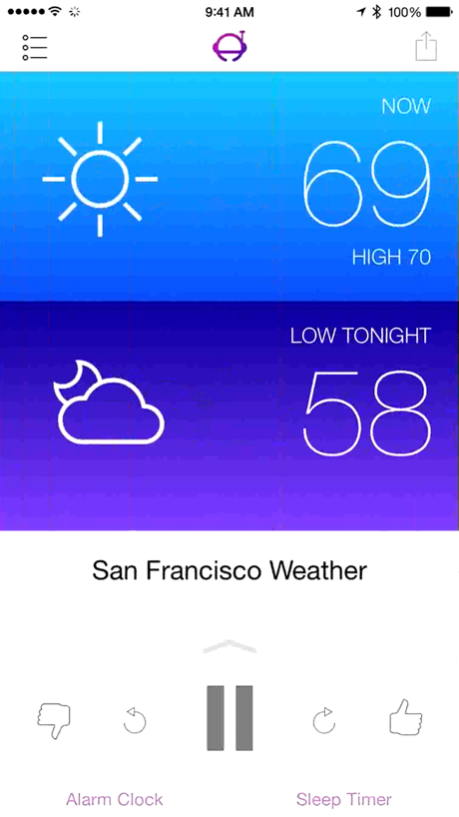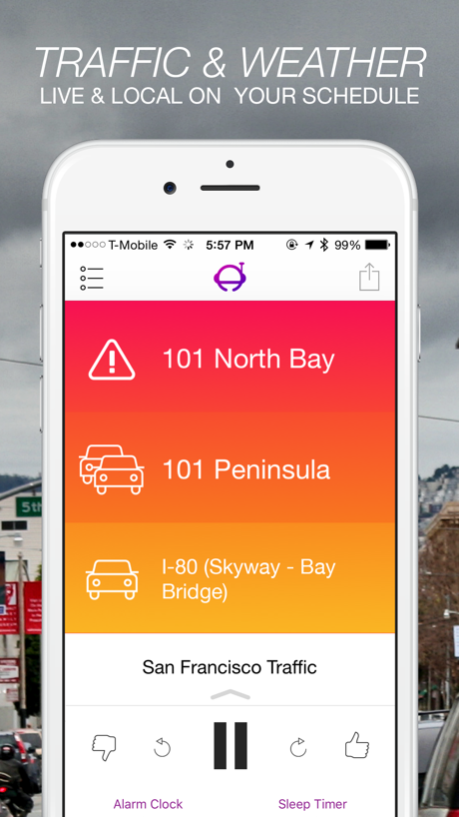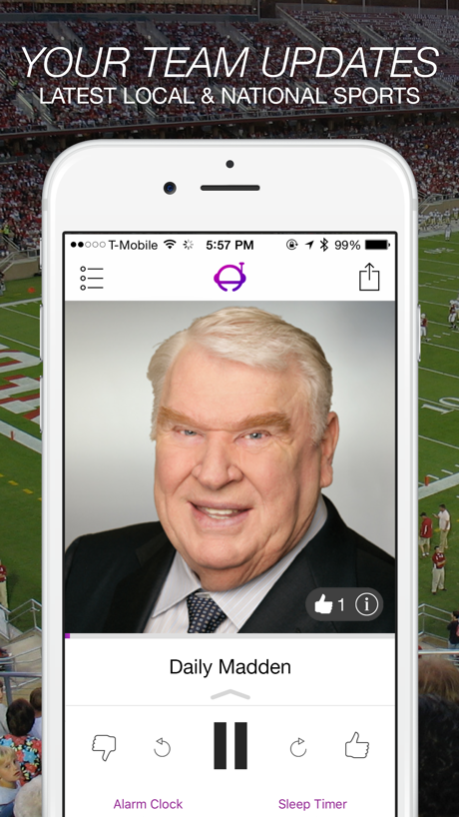Antenna Radio 3.5.3
Continue to app
Free Version
Publisher Description
Featured in Best New Apps! Top 12 App in News!
Antenna Radio is news radio, talk, and entertainment on your iPhone and Apple Watch! Get updates from your favorite shows and personalities, on demand for your commute, workout, or around town.
With Antenna, you can hear the latest each day in:
- Local, National, and World News
- Sports
- Politics
- Business News
- Comedy
- Entertainment News
- How-to's and Life Coaching
- Educational Content
- Human Interest
- Local Traffic & Weather
Each day, Antenna Radio pulls in over 1,000 of the best clips and podcast sources and puts your favorites together into a personalized radio program, just for you. Tune in with Antenna each day to get your quick news fix, and stay connected with your world. Support your favorite shows and podcasts by listening and sharing what you hear.
Antenna is another creation from The Giant Pixel Corporation. We are transforming the radio experience for an online world. If you like what you hear, please leave us a review to help shape the future of radio.
Feb 3, 2016
Version 3.5.3
This app has been updated by Apple to display the Apple Watch app icon.
We're constantly improving Antenna Radio. This time we've made the following changes and improvements:
- Antenna is now voiced with the familiar sound of Siri
- Fixed an issue with pause and play not working with headphone controls
About Antenna Radio
Antenna Radio is a free app for iOS published in the Newsgroup Clients list of apps, part of Communications.
The company that develops Antenna Radio is Elliot Loh. The latest version released by its developer is 3.5.3.
To install Antenna Radio on your iOS device, just click the green Continue To App button above to start the installation process. The app is listed on our website since 2016-02-03 and was downloaded 16 times. We have already checked if the download link is safe, however for your own protection we recommend that you scan the downloaded app with your antivirus. Your antivirus may detect the Antenna Radio as malware if the download link is broken.
How to install Antenna Radio on your iOS device:
- Click on the Continue To App button on our website. This will redirect you to the App Store.
- Once the Antenna Radio is shown in the iTunes listing of your iOS device, you can start its download and installation. Tap on the GET button to the right of the app to start downloading it.
- If you are not logged-in the iOS appstore app, you'll be prompted for your your Apple ID and/or password.
- After Antenna Radio is downloaded, you'll see an INSTALL button to the right. Tap on it to start the actual installation of the iOS app.
- Once installation is finished you can tap on the OPEN button to start it. Its icon will also be added to your device home screen.